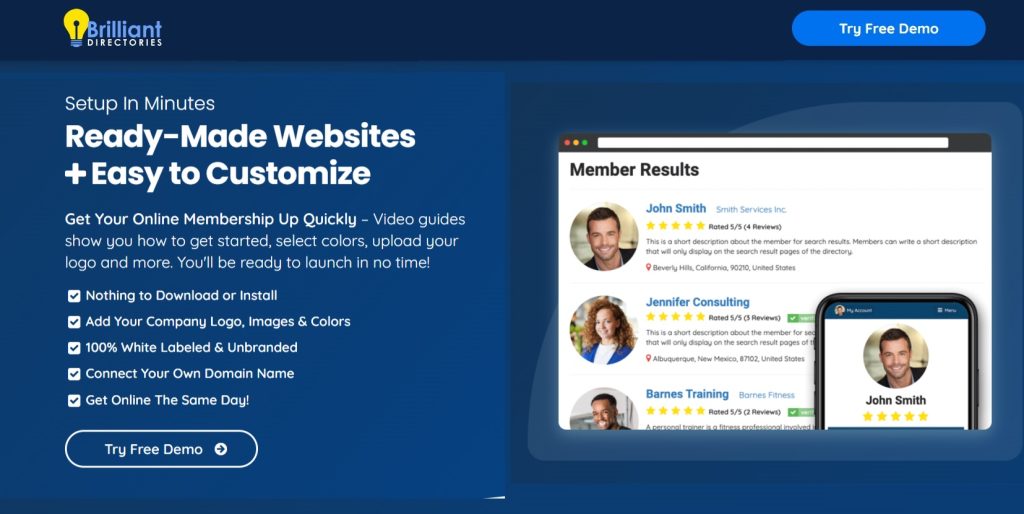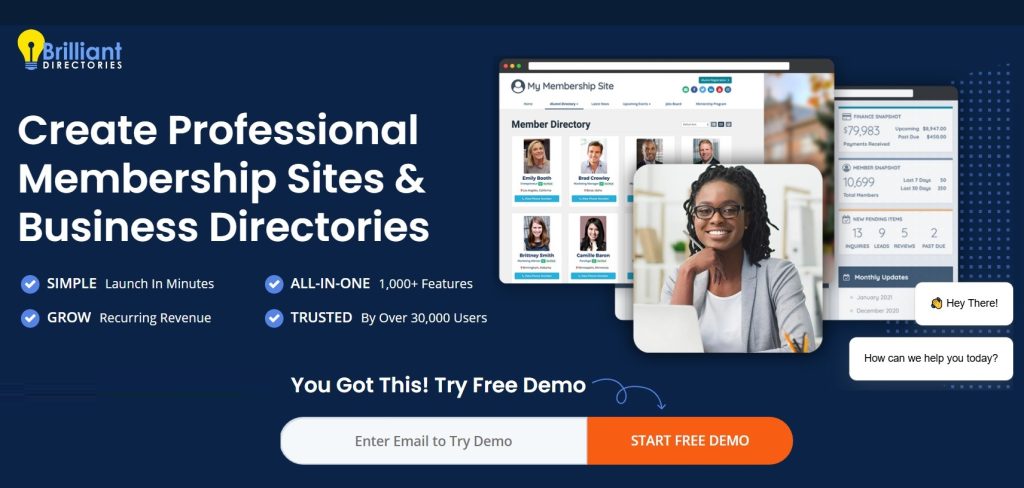Creating Directory Website FAQs
Creating an online website directory can be a great way to earn monthly recurring income, especially when done with tools like BrilliantDirectories or using WordPress. Here’s a list of FAQs that cover the key aspects and common questions about launching and managing an online directory for passive income:
What is an Online Directory Website?
An online directory is a website that lists businesses, professionals, services, or resources in specific categories, allowing users to browse and find what they need. See:
What are the Benefits of using a Platform for Creating an online directory?
BrilliantDirectories provides an all-in-one platform designed specifically for building directories. Benefits include:
- Quick Setup: Ready-made templates and tools make it easy to get started. You can start with your Directory website in minutes.
- Built-In Membership Management: Streamlines handling memberships and recurring payments.
- Monetization Features: In-built options for paid memberships, lead generation, and advertisements.
- Support and Community: Access to a network of directory owners and support from the BrilliantDirectories team.
Why might I choose WordPress over BrilliantDirectories for my Directory?
WordPress offers more flexibility and customization options, especially with plugins like GeoDirectory or Listify, allowing you to:
- Fully Control the Design: Customize themes, plugins, and page builders.
- Scale and Customize: Easily add new features and integrations as your directory grows.
- Lower Initial Cost: WordPress is open-source, so initial costs might be lower, though plugins and maintenance can add up.
What are the Main Costs involved in Creating an Online Directory?
Key costs include:
- Platform Subscription (if using BrilliantDirectories): Monthly or annual fees.
- Domain & Hosting: Basic requirements for Directory Websites to be Built on WordPress.
- Plugins and Customization (for WordPress): Fees for premium plugins, page builders, and themes.
- Marketing and SEO: Budgeting for promotions to attract visitors and businesses.
How long does it take to launch an online directory?
- BrilliantDirectories: Due to its turnkey nature, you could launch in a few days to a couple of weeks.
- WordPress: May take longer, especially if you’re setting up custom features, designing themes, and configuring plugins. Typically 1-2 months with customizations.
What are the Best Ways to Attract Businesses to List in my Directory?
- Networking and Cold Outreach: Reach out directly to local businesses or niche providers.
- Offering Free Listings Initially: Attract initial users with free or discounted listings.
- SEO and Social Media Marketing: Create valuable content to drive organic traffic.
- Referral Discounts or Rewards: Encourage current members to refer others in exchange for discounts.
How can I encourage Visitors to Return to my Directory Regularly?
- Offer Regular Content Updates: Publish articles, events, or blogs relevant to your directory’s niche.
- Create an Engaging User Experience: Use search filters, ratings, and user reviews to keep it user-friendly.
- Monthly or Weekly Newsletters: Keep subscribers engaged with updates, featured listings, or industry news.
What Challenges can I expect while Running an Online Directory?
Some common challenges include:
- Attracting Listings in the Beginning: It can take time to gain visibility and credibility.
- Maintaining Content Quality: Ensuring listings are accurate, relevant, and up-to-date.
- Technical Maintenance: Regular updates for WordPress plugins, themes, or troubleshooting issues if using BrilliantDirectories.
- Monetization Management: Balancing paid versus free listings to keep businesses interested.
Is BrilliantDirectories or WordPress more SEO-friendly?
Both platforms offer SEO options, but with WordPress, you have more control over SEO plugins (like Yoast SEO) and optimizations. BrilliantDirectories includes built-in SEO tools, but advanced users may prefer WordPress for flexibility and control over SEO settings.
Can I customize the Look and Feel of my Directory on BrilliantDirectories?
Yes, BrilliantDirectories offers customization options, though they might be more limited compared to WordPress. It has templates you can modify to fit your branding, but for highly unique designs, WordPress offers more flexibility.
What Kinds of Features should my Directory Offer to Attract Users?
- Advanced Search and Filtering: Help users find what they’re looking for quickly.
- User Reviews and Ratings: Increase trust in the listings.
- Interactive Maps: If location-based, maps make it easy for users to find nearby businesses.
- Events and Blog Section: Add value beyond listings to drive more organic traffic.
Is There a Free Trial for BrilliantDirectories?
BrilliantDirectories offers a free demo or trial period to explore its features. It’s a good idea to test it out to see if it fits your needs before committing to a subscription.
How do I Handle Payments for Listings or Memberships?
BrilliantDirectories: Has built-in payment processing for one-time and recurring fees.
- WordPress: Payment plugins (like WooCommerce or MemberPress) can handle payments, though setup may take longer.
How can I keep My Listings Up-to-Date?
- Automated Reminders: Set reminders to prompt businesses to update their information.
- Regular Directory Audits: Check listings for outdated information and contact businesses as needed.
- Allow Self-Editing for Members: Many directory platforms allow businesses to update their profiles.
What Type of Niche or Category is Ideal for a Successful Directory?
Choose a niche with demand but not oversaturated competition, such as:
- Local Directories: City or regional-focused listings.
- Industry-Specific Directories: Such as health and wellness, education, or niche professionals.
- B2B Directories: Listings for service providers, software, and tools for businesses.
- Interest-Based Directories: Like travel, fitness, or eco-friendly businesses.
What are Some Successful Examples of Online Directories?
Examples include Yelp (local businesses), Angie’s List (home services), Yellow Pages (general listings), and TripAdvisor (travel listings). Reviewing these examples can provide insights into popular features and user experience optimizations.
What is a “Claim Listing Fee” Fee Feature in Directory Websites?
Claim Listing Fee
One effective monetization strategy for your directory website is to implement a Claim Listing Fee. This approach allows you to create free listings that include essential details such as the business name, phone number, logo, and a brief description.To enhance the value of these listings, you can utilize add-ons like Claim Listings and Pricing Manager. These tools enable you to set a fee for business owners who wish to claim their listings and enrich the information presented to visitors of your directory.Once a business owner claims their listing by upgrading to a premium option, they gain control over the content displayed. This upgrade allows them to enhance their listing with a more detailed description, additional images, links to their website and social media accounts, and any custom fields you choose to offer exclusively to premium listings.This model is similar to successful platforms like Google Business and Yelp, where businesses can claim and update their listings for a fee, thereby gaining greater control over their online presence
Disclaimer
The content on Mercantela.com is for informational purposes only. While we aim for accuracy, we make no guarantees regarding the completeness or reliability of the information provided. Any reliance on this information is at your own risk. We are not responsible for third-party websites linked on our site; please review their terms and policies.
Affiliate Disclosure
Mercantela.com may include affiliate links, meaning we earn a small commission if you make a purchase through these links at no extra cost to you. We only promote products we believe in and appreciate your support, which helps us keep the site running. Always verify product claims directly with the manufacturer.