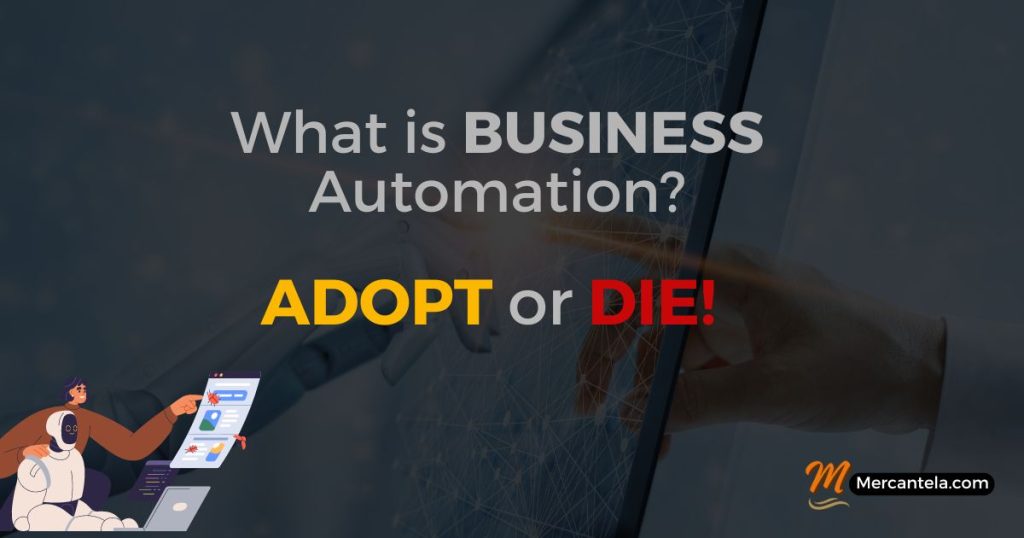
Introduction: The Imperative of Business Automation
Today, the phrase ‘Adopt or Die’ with regard to automation in the business world isn’t just dramatic rhetoric—it’s a reality for businesses striving to stay competitive. Business automation has become a critical component for modern companies, offering a lifeline to efficiency, cost-effectiveness, and enhanced customer experiences.
If you’re still relying on manual processes, you risk falling behind your competitors and missing out on potential revenue.
This post will explore the essence of business automation, its benefits, and how you can harness its power to revolutionize your operations.
What is Business Automation?
Business automation refers to the use of technology to perform repetitive tasks with minimal human intervention. It encompasses a range of tools and techniques designed to streamline business processes, reduce manual effort, and enhance productivity.
Key Components of Business Automation
- Workflow Automation: Streamlining processes by setting up rules and triggers.
- Robotic Process Automation (RPA): Using software robots to handle routine tasks.
- Artificial Intelligence (AI): Implementing AI to make data-driven decisions and improve efficiency.
- Integration Platforms: Connecting various software tools to work seamlessly together
- Cloud Computing: Utilizing cloud-based services for scalable and flexible automation solutions.
- Data Analytics: Employing tools that analyze data to provide insights and drive automated decision-making.
- Customer Relationship Management (CRM) Systems: Automating customer interactions, sales processes, and support tasks to enhance customer relationships.
- Enterprise Resource Planning (ERP) Systems: Integrating various business processes and data across departments to streamline operations.
- Chatbots and Virtual Assistants: Using AI-driven chatbots and virtual assistants to automate customer service and support tasks.
Why Business Automation is a Game-Changer

Business automation isn’t just about replacing human effort with machines; it’s about fundamentally transforming how work is done. Here’s why embracing automation is crucial:
1.) Increased Efficiency
Automation accelerates repetitive tasks, allowing employees to focus on more strategic activities. For example, automated data entry systems can process hundreds of records in minutes, a task that would take hours if done manually.
2.) Cost Reduction
By automating routine tasks, businesses can significantly cut operational costs. For instance, automated customer service chatbots reduce the need for large customer support teams, cutting down on labor costs while maintaining high service levels.
3.) Enhanced Customer Experience
Automation tools enable businesses to deliver faster and more accurate responses to customer queries. Automated email marketing campaigns, for instance, can be customized and triggered based on customer behavior, ensuring timely and relevant communication.
4.) Improved Accuracy
Automation reduces human error, ensuring tasks are completed with high precision. Automated systems for data entry and financial reporting can minimize mistakes that might occur with manual processes, leading to more reliable outcomes.
5.) Scalability
Automation allows businesses to scale their operations more easily. As demand increases, automated systems can handle larger volumes of work without the need for proportional increases in staff, enabling businesses to grow efficiently.
6.) Data-Driven Insights
Automation tools often include analytics capabilities that provide valuable insights into business performance. This data can help in making informed decisions and optimizing processes based on real-time information.
7.) Flexibility and Adaptability
Modern automation solutions offer flexibility and can be adapted to different business needs. From workflow automation to cloud-based services, businesses can customize solutions to fit their specific requirements and adjust as their needs evolve.
8.) Competitive Advantage
By adopting automation early, businesses can stay ahead of their competitors who are slower to adapt. Automation can lead to innovations in service delivery, operational efficiency, and customer engagement that set a company apart in the marketplace.
How to Implement Business Automation
Successfully adopting business automation involves several key steps:
1.) Identify Repetitive Tasks
Start by mapping out your business processes and identifying repetitive tasks that can be automated. Look for areas where manual effort is high and where errors frequently occur.
2.) Choose the Right Tools
Select automation tools that align with your business needs. Popular options include CRM (Customer Relationship Management) systems for sales and customer management, ERP systems for integrating various business processes, and project management tools for task automation.
3.) Integrate with Existing Systems
Ensure that the automation tools you choose integrate seamlessly with your existing systems. This can prevent disruptions and ensure that data flows smoothly between different software applications, enhancing overall efficiency.
4.) Leverage Outsourcing
Outsourcing can complement automation by delegating specific tasks or processes to external service providers. For example, you might outsource customer support to a company that uses automated systems to handle routine inquiries. Integrating outsourcing with your automation strategy can enhance operational efficiency and allow your internal team to focus on core business activities.
5.) Train Your Team
Proper training is essential to ensure that your team can effectively use the new automation tools. Provide comprehensive training sessions and support to help employees adapt to the changes.
6.) Monitor and Optimize
Once automation is in place, continuously monitor its performance to ensure it meets your objectives. Use analytics and feedback to identify areas for improvement and optimize processes. Regularly review the effectiveness of both your automation tools and outsourced services to ensure they align with your business goals.
7.) Ensure Compliance and Security
Automated systems and outsourced services should comply with relevant regulations and security standards. Implement measures to protect sensitive data and ensure that all systems meet industry best practices for data security and compliance.
8.) Evaluate and Adjust
Regularly assess the impact of automation and outsourcing on your business operations. Evaluate whether the tools and services are delivering the expected benefits and make adjustments as needed. Stay updated with technological advancements and consider upgrading or expanding your automation strategy as your business evolves.
By following these steps and integrating outsourcing where appropriate, you can effectively implement business automation and enhance your overall operational efficiency.
Real-World Examples
1. E-commerce: Amazon’s Automated Warehouses
Amazon‘s use of robotic process automation (RPA) in its warehouses is a prime example of how automation can revolutionize an industry. With robots handling tasks such as picking, packing, and sorting products, Amazon has dramatically increased efficiency and order fulfillment speed. These automated processes allow the company to manage massive volumes of orders with precision, reducing human error and operational costs.
2. Banking and Finance: Automated Customer Support
Banks like Bank of America have implemented AI-driven chatbots, such as “Erica,” to handle customer queries. These chatbots can answer questions, assist with transactions, and provide personalized financial advice, significantly improving the customer experience. Automation in this sector has reduced wait times, enhanced service quality, and allowed human employees to focus on more complex tasks, such as financial planning and fraud detection.
3. Manufacturing: Ford’s Automated Production Lines
Ford has integrated automation into its production lines, using robotics and advanced software to handle repetitive tasks like welding and assembly. This level of automation has not only sped up production but has also improved product quality and reduced manufacturing costs. By using automated systems to monitor and adjust the production process in real-time, Ford can quickly adapt to changing market demands.
4. Healthcare: Automated Appointment Scheduling
Hospitals and clinics have begun using automation to streamline appointment scheduling and patient management. Tools like appointment reminder systems and electronic health records (EHR) have automated administrative tasks, reducing the burden on staff and minimizing errors. This automation has led to improved patient satisfaction and more efficient use of healthcare resources.
5. Retail: Self-Checkout Systems
Retail giants like Walmart and Tesco have implemented self-checkout kiosks, allowing customers to scan and pay for their items without the need for a cashier. This automation has reduced long checkout lines, improved the shopping experience, and allowed stores to operate more efficiently by reallocating staff to other areas, such as customer service and inventory management.
6. Marketing: Automated Email Campaigns
Companies like HubSpot and Mailchimp offer automated email marketing platforms that allow businesses to send targeted messages to customers based on their behavior and preferences. Automation in marketing enables companies to engage with their audience at scale, nurturing leads, promoting products, and increasing sales without the need for constant manual intervention.
7. Outsourcing and Automation: Customer Support in BPOs
Business Process Outsourcing (BPO) companies have combined automation and outsourcing to deliver efficient customer support services. By leveraging automation tools like AI chatbots and automated ticketing systems, BPOs can handle large volumes of customer inquiries quickly and accurately. This blend of automation and outsourcing allows businesses to provide 24/7 customer support while keeping costs manageable.
8. Transportation: Uber’s Automated Dispatch System
Uber uses an automated dispatch system powered by algorithms to match drivers with passengers efficiently. The system analyzes real-time data such as location, traffic, and driver availability to optimize ride assignments, reducing wait times and improving the user experience. This automation has been crucial in scaling Uber’s operations across different cities and countries.
9. Human Resources: Automated Onboarding
Companies like BambooHR have introduced automated onboarding processes that guide new employees through essential paperwork, training modules, and company policies. This automation streamlines the onboarding experience, ensuring that new hires are up to speed quickly and reducing the administrative workload on HR teams.
10. Supply Chain Management: Automated Inventory Systems
Retailers like Zara use automated inventory management systems to track stock levels in real-time and predict demand. These systems automatically reorder products when inventory is low, ensuring that stores are always stocked with the right items. This level of automation has allowed Zara to maintain a lean supply chain and respond quickly to changing fashion trends.
By adopting automation across various sectors, these companies have not only streamlined their operations but also gained a significant competitive edge in their respective industries.
FAQs
Q: What are The Initial Costs of Implementing Business Automation? A: Initial costs vary based on the complexity and scale of automation. However, the long-term savings and efficiency gains often outweigh the upfront investment.
Q: Can Small Businesses Benefit from Automation? A: Absolutely. Automation tools are available at various price points, making them accessible to businesses of all sizes. Small businesses can benefit from automation in areas like marketing, customer service, and inventory management.
Q: How can Automation Impact Employee Roles? A: Automation can shift employee roles from routine tasks to more strategic and creative functions. This can lead to higher job satisfaction and opportunities for professional growth.
Conclusion
In the ever-evolving business landscape, automation isn’t just a trend—it’s a necessity. Embracing automation can lead to significant improvements in efficiency, cost savings, and customer satisfaction. Don’t wait for your competitors to outpace you. Start exploring automation tools and strategies today to future-proof your business.
Ready to transform your business with automation?
Explore our selection of top-rated business automation tools on Mercantela.com and take the first step toward a more efficient future!
Related Articles
- Supercharge your Business Automation through Outsourcing to Onlinejobs.ph
- 7 Essential Automation Tools for Small Businesses.
- How AI is Revolutionizing Business Operations.
- Top 10 Workflow Automation Platforms to Consider.
- The Benefits of Outsourcing: How to Maximize Efficiency.
- Cloud Computing and Automation: A Perfect Match.
- Data Analytics in Automation: Unlocking Insights for Growth.
- How to Choose the Right CRM System for Your Business.
- Robotic Process Automation (RPA): A Comprehensive Guide.
- Scaling Your Business with Automation and Outsourcing.
- The Future of Business Automation: Trends to Watch.
Suggested Tools
- Zapier: Automate repetitive tasks between web apps.
- HubSpot: CRM and marketing automation platform.
- UiPath: Robotic Process Automation (RPA) software.
Disclaimer
The information provided in this blog post is for educational purposes only and is not intended as professional advice. Always conduct your own research before implementing new tools or strategies.
Affiliate Disclosure
This post may contain affiliate links to products mentioned. If you purchase through these links, we may earn a commission at no additional cost to you.


